Learning Outcomes Assessment Web Tools
and Ecosystem
The Office of Learning Outcomes Assessment, in collaboration with Digital Learning Technologies, has built two tools to help programs assess their degree program learning outcomes: the Learning Outcomes Associator and the Learning Outcomes Reviewer.
These two tools, and our integrations with our curriculum management system (CourseDog) and our learning management system (Canvas from Instructure) constitute the University of Utah's Learning Outcomes Ecosystem. Within the ecosystem learning outcomes are created, managed, and stored in CourseDog, then brought into Canvas where faculty use the Learning Outcomes Associator to make associations between program outcomes and assignments or quizzes in their courses.
These associations are then used by an online application, the Learning Outcomes Reviewer, in which faculty or administrators build an assessment of a learning outcome. This assessment allows the user to bring in examples of student work from Canvas, build rubrics, and assign student work to other faculty to determine the degree to which students are accomplishing the program's learning outcomes. The Reviewer also produces score reports and graphs to display summarized rating data when all of the reviews are completed.
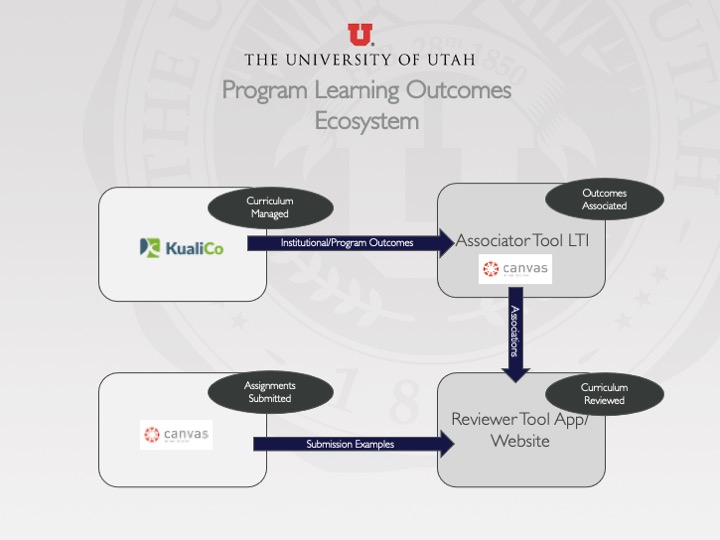
Graphic credit: Jon Thomas, Teaching and Learning Technologies, University of Utah
The Learning Outcomes Associator
The Learning Outcomes Associator is a tool that can be installed on any course in Canvas. It automatically displays the learning outcomes for your degree program and General Education outcomes if it is a Gen Ed course. It also shows all of the assignments and quizzes from your course and allows you to make an association between outcomes and the activities in your course.
In order to use the Reviewer you need to ask Mark St. Andre to add you as an administrator for your department in the application. Contact him at mark.standre@utah.edu or 801-585-9876.
Click below to view a video on how to use the Associator.
The Learning Outcomes Reviewer
The Learning Outcomes Reviewer is a stand alone application that is used for setting up an assessment of a learning outcome. You need to have made associations between learning outcomes and assignments using the Learning Outcomes Associator before you use this application.
Use the Reviewer to determine how many randomly selected assignments you want to include in your assessment and how many assignments you want each reviewer to assess. You can also build a rubric inside the Reviewer and add people to be the reviewers. When you finish setting up an assessment it will send an email to the reviewers and give them a link that will take them to the Reviewer where they will view the student assignments and assess them with the rubric. When all reviewers are done it will build figures that show your results.
In order to use the Reviewer you need to ask Mark St. Andre to add you as an administrator for your department in the application. Contact him at mark.standre@utah.edu or 801-585-9876. Click the link below to see a video on how to use the Reviewer. [Ignore the video clip of Mark in the bottom corner of the screen, or hide it. He didn't know the camera was recording him...]
Reviewing Courses Using the Learning Outcomes Reviewer
Click to view a slide deck with instructions on how to review courses in the Reviewer.
